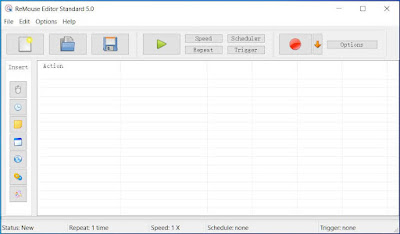Version: 5.0
Edition: Standard
1. Click the Switch to Editor mode item on the Options menu.
2. Then enter the action wizard editor mode.
3. Click the action wizard button on the extension commands panel to insert the specified command by the instructions of the action wizard window.
4. For more detailed features of the editor and extension commands, you can view the help documentation by clicking the Contents item on the Help menu.